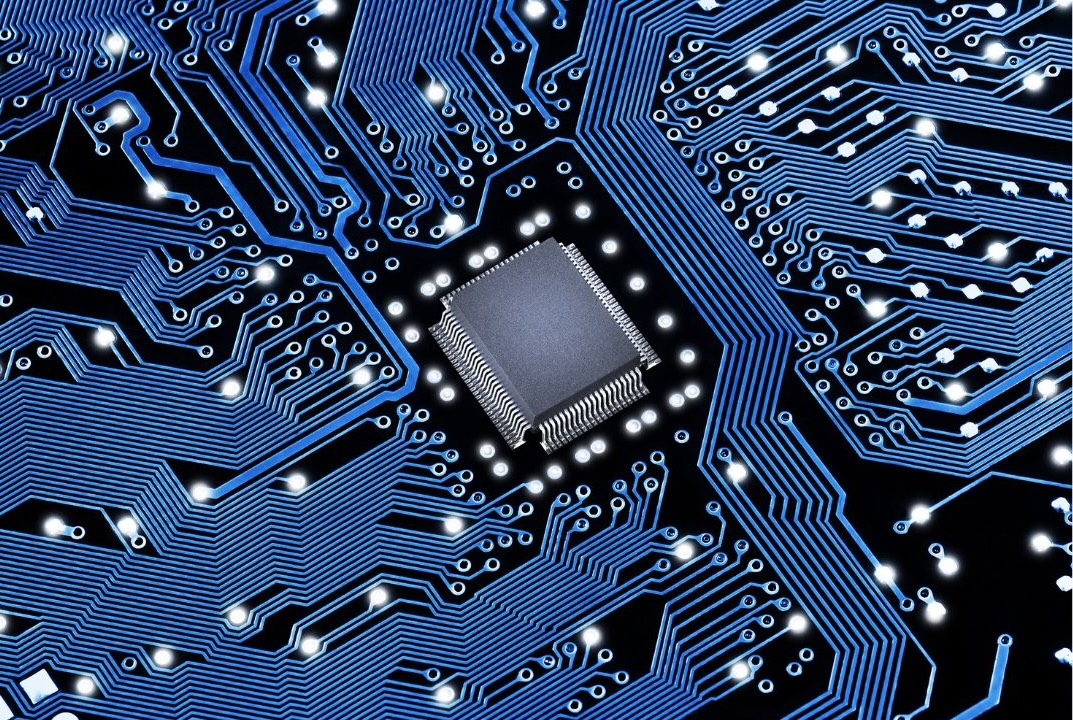Printed Circuit Board (PCB) routing plays a central role in electronic design, turning concepts into functional devices. Whether you’re an experienced engineer or a technical enthusiast, understanding how to route components effectively is key to building reliable and efficient designs.
PCB routing involves more than just connecting components; it requires careful planning to manage electrical signals, reduce interference, and address thermal challenges. Designers often encounter issues like signal degradation, overheating, and inefficient layouts that can compromise the performance and manufacturability of their boards.
This guide simplifies routing by offering practical advice and methods that combine design principles with real-world applications. By applying these practices, you’ll be better prepared to handle common challenges, improve layouts, and produce high-performing PCBs that meet both functional and aesthetic requirements.
Understanding PCB Component Routing Basics
Key Terminology
Before learning the ins and outs of PCB routing, it’s essential to understand key terms that form the base of the process. Familiarity with these terms will help simplify communication and design decisions, especially when collaborating with manufacturers or other engineers.
- Traces: These are the conductive pathways on the PCB that connect different components, acting as the “wires” of the board. Their width and length affect signal quality and resistance.
- Vias: Small, plated holes that allow connections between layers in multi-layer PCBs. They come in several types, including through-hole, blind, and buried vias.
- Ground Planes: These are large areas of copper on the board dedicated to grounding. They play a significant role in reducing interference and stabilising circuits.
- Pads: The exposed areas of copper where components are soldered. Proper pad design results in secure and reliable connections.
- Clearance: The space between conductive elements is important for avoiding short circuits and meeting design rules.
Understanding these terms is required for effective performance. Combining this knowledge with visual tools, such as CAD software, can further clarify the relationships between these elements in a real-world design.
Importance of Proper Routing
The layout and routing of PCB components directly impact the board’s performance, reliability, and cost. Poor routing can lead to signal interference, voltage drops, or excessive heat buildup, all of which can degrade system functionality.
Effective routing delivers:
- Signal Integrity: Properly routed traces reduce noise and maintain clear signal paths.
- Thermal Stability: Heat management becomes more efficient, reducing the risk of component failure.
- Testing and Manufacturability: Well-organised layouts simplify testing and reduce production errors.
For example, adhering to industry standards like IPC-2221 can guide designers in creating strong and efficient layouts. Understanding the principles behind proper routing is a step towards producing high-quality PCBs that perform consistently under various conditions.
Planning Your PCB Layout
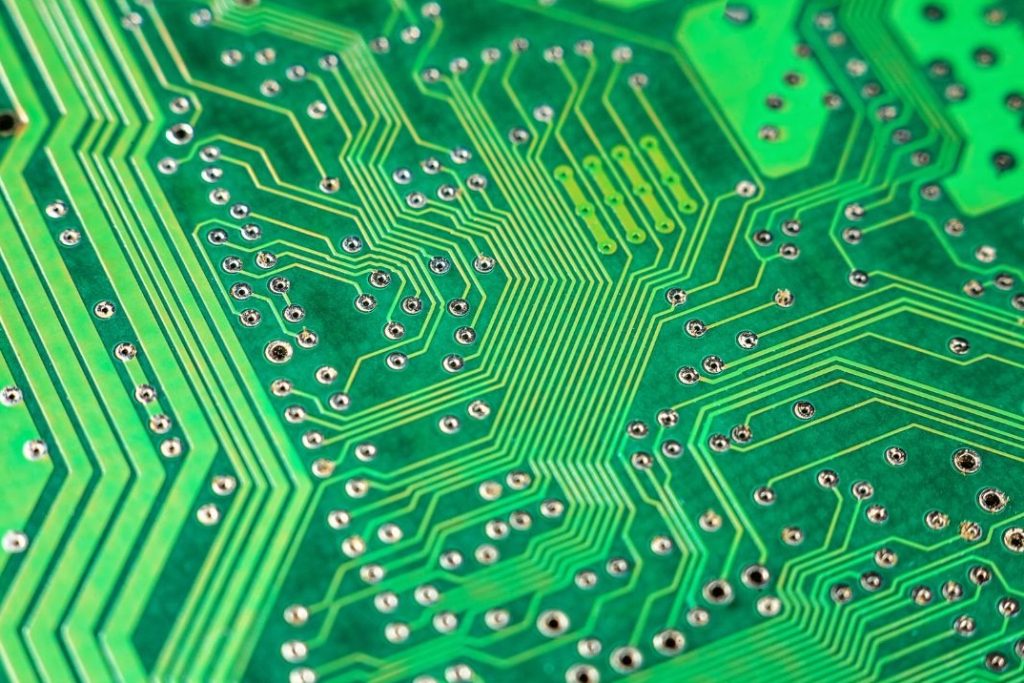
Identifying Component Types
A successful PCB layout starts with understanding the components you are working with and their specific requirements. Different components have varying electrical and physical needs that influence their placement and routing. Below are some of the most common component types and their considerations:
- Capacitors: These help stabilise the power supply and filter noise. They are typically placed close to the devices they support, such as integrated circuits (ICs).
- Resistors: Often used for current regulation, resistors are less sensitive to placement but should be positioned to maintain neat and efficient trace routing.
- Integrated Circuits (ICs): ICs like microcontrollers and processors are central to most PCBs and should be placed with adequate clearance to accommodate routing and heat dissipation.
- Connectors: Used for external interfaces, they should be placed near the board edges for easy access.
By grouping components logically based on their function, you can simplify routing and reduce the risk of issues such as interference or voltage drops.
Creating a Rough Layout
Start by arranging components like ICs, connectors, and power supply units, then place supporting components like resistors and capacitors around them.
Key techniques include:
- Sketching Initial Placement: Use design software or physical templates to experiment with component positions.
- Grouping Related Components: Keep components with similar functions or connected circuits close together to minimise trace lengths.
- Using Grids and Alignment Tools: Maintain alignment for cleaner layouts and easier routing.
- Avoiding Common Mistakes: For example, don’t place components too close to edges or over vias.
A good rough layout can save significant time during the routing phase and reduce the likelihood of design rule violations later.
Spacing and Orientation Considerations
Proper spacing and orientation are needed to avoid complications during manufacturing and to supply the board with the functions as intended.
- Preventing Overcrowding: Leave sufficient space between components to avoid routing bottlenecks and heat dissipation.
- Aligning Components: Arrange components in consistent orientations for easier assembly and maintenance.
- Allowing for Accessibility: Components that require testing or replacement should be easily accessible.
- Avoiding Short Circuits: Provide adequate clearance between conductive elements to minimise risk.
By addressing these factors during the PCB layout planning stage, you create a layout that supports efficient routing and simplifies manufacturing.
Layer Organisation and Signal Flow
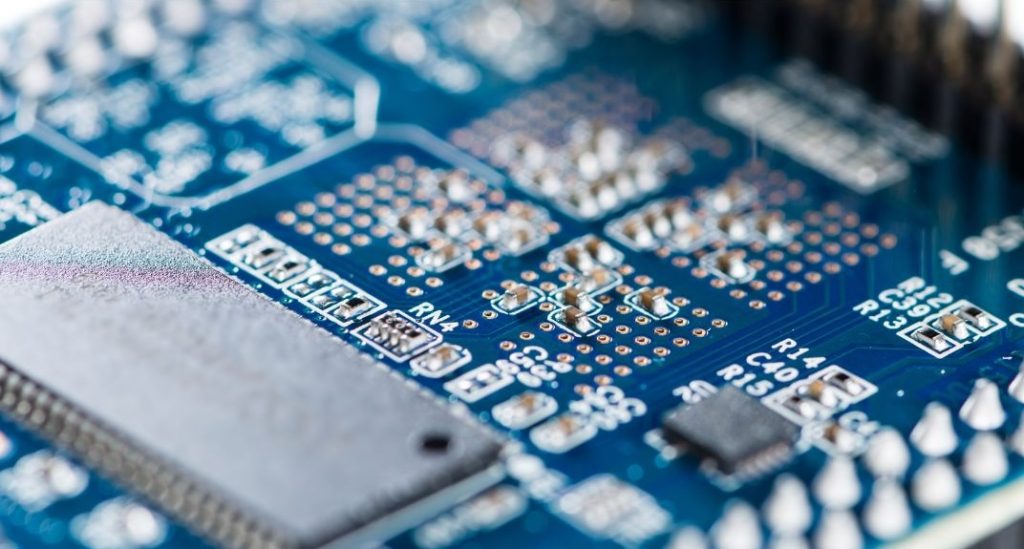
Single vs. Multi-Layer Boards
The choice between these depends on the complexity of the design and specific application requirements. Each option offers unique benefits and trade-offs:
- Single-Layer Boards: Suitable for simpler designs, these are cost-effective and easier to manufacture. However, they are limited in routing space and can lead to longer, more complex traces.
- Multi-Layer Boards: These allow for more compact designs by stacking multiple conductive layers. They provide greater flexibility for routing power, ground, and signal traces but are more expensive and complex to produce.
Understanding the differences helps balance performance needs with budget and manufacturing constraints.
Planning Signal, Power, and Ground Layers
Effective layer organisation plays a key role in reducing interference and maintaining stable performance. Separating power, ground, and signal layers reduces noise and simplifies routing.
- Power Layers: Dedicated layers for power traces reduce voltage drops and improve power distribution.
- Ground Layers: Large ground planes act as a reference for signals and help reduce electromagnetic interference.
- Signal Layers: Keeping signal traces on specific layers prevents crosstalk and allows for clearer signal paths.
For multi-layer boards, stacking these layers in an optimised order—such as placing a ground layer between two signal layers—further improves performance.
Consider a four-layer board:
- Top Layer: Signal traces.
- Second Layer: Ground plane.
- Third Layer: Power plane.
- Bottom Layer: Signal traces.
This arrangement provides separation and reduces noise, creating a reliable starting point for high-performance designs.
Routing Power and Ground Traces
Best Practices for Power Lines
Power lines are necessary for the stability of a PCB, and designing them with care helps reduce voltage drops and maintain consistent performance.
- Trace Widths: Calculate trace widths based on current requirements to avoid overheating or resistance issues. Online calculators can help determine the optimal width for your design.
- Placement of Decoupling Capacitors: Place these capacitors close to ICs to smooth out voltage fluctuations and suppress noise.
- Direct Routes: Keep power traces short and direct to minimise resistance and potential drops.
Paying attention to these details improves the reliability of the power supply and reduces potential disruptions.
Grounding Techniques and Loops
This technique is essential for circuit stability and noise reduction. Poor grounding practices can lead to signal integrity issues, making it useful to follow these techniques:
- Ground Planes: Use continuous ground planes rather than fragmented traces to provide a consistent reference for signals.
- Avoid Ground Loops: A looped ground path can introduce noise. Provide all ground connections lead back to a single point.
- Shielding Sensitive Components: Surround high-frequency components with ground planes to minimise interference.
By managing grounding effectively, you can improve signal clarity and reduce design errors.
Power Integrity and Voltage Drops
Maintaining power integrity involves addressing potential voltage drops and providing consistent supply across the board.
- Voltage Drop Calculations: Use established formulas or tools to estimate voltage drops and adjust trace widths accordingly.
- Bypass Capacitors: These capacitors act as small, local power reserves near components, helping to stabilise the supply.
- Power Trace Design: Use wide and short traces to minimise resistance and deliver steady voltage.
These practices result in a strong power distribution network that supports the overall performance of the PCB.
Signal Routing Techniques
Minimising Crosstalk and Interference
These are common challenges in PCB routing, particularly in high-speed designs. Reducing these issues requires careful trace placement and shielding.
- Trace Spacing: Maintain adequate spacing between traces to minimise capacitive coupling and electromagnetic interference.
- Shielding Techniques: Use ground planes or guard traces to isolate high-frequency signals and sensitive components.
- Avoiding Parallel Routing: When possible, avoid running traces parallel for long distances, as this increases the risk of crosstalk.
Implementing these practices helps with signal interference prevention and for reliable operation in complex circuits.
Controlled Impedance Routing
Controlled impedance routing is necessary for high-speed signals to carry consistent signal propagation and reduce reflections.
- When to Use: This technique is needed for signals like USB, HDMI, or high-speed data buses.
- Calculating Impedance: Use design tools to calculate the required impedance based on trace width, spacing, and the dielectric material’s properties.
- Dielectric Materials: Choose PCB materials with consistent dielectric properties to maintain predictable impedance values.
Controlled impedance means high-speed signals maintain integrity, even over longer distances.
Routing for High-Speed Signals
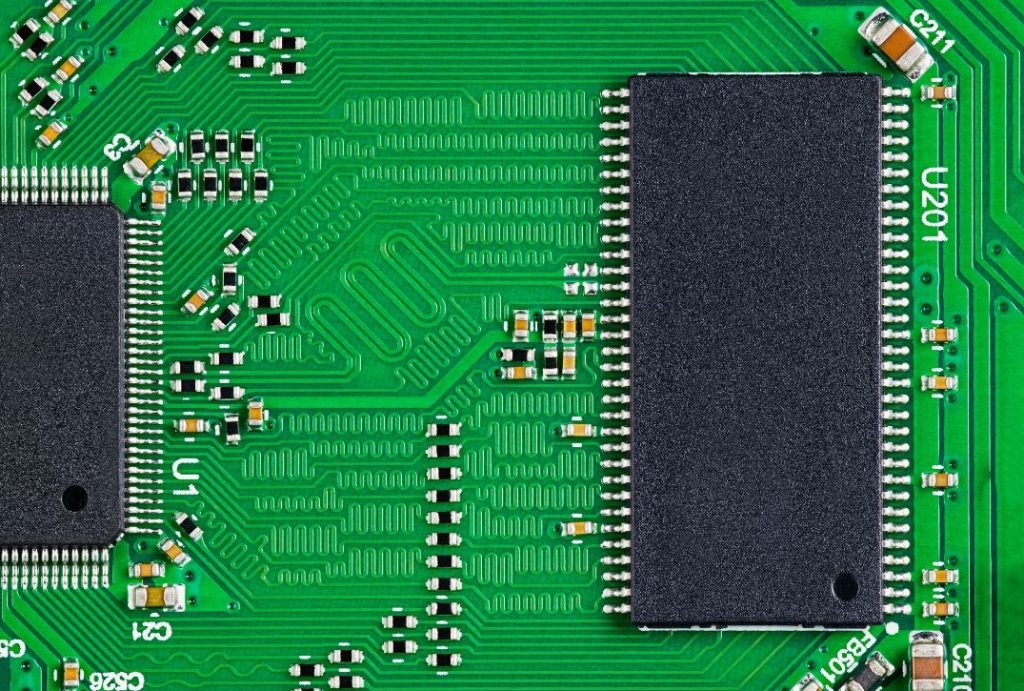
High-speed signal routing introduces unique challenges, such as maintaining timing and reducing reflections. Techniques to handle these include:
- Differential Pair Routing: Pairing traces with equal lengths provides consistent timing for differential signals like Ethernet or USB.
- Signal Path Lengths: Match the lengths of signal paths to avoid skew and timing issues.
- Managing Reflections: Use termination resistors or design adjustments to prevent signal reflections.
These techniques help optimise the performance of high-speed circuits and reduce the risk of design failures.
Managing Thermal Issues
Heat Dissipation Techniques
Effective use of this technique prevents components from overheating and prolongs the lifespan of a PCB. Use the following techniques:
- Thermal Spreaders and Planes: Use copper planes to distribute heat evenly across the board. These act as heat sinks for components.
- Ventilation Design: Make sure the layout accommodates airflow, especially in enclosures where natural ventilation is limited.
- Material Selection: Choose PCB materials with high thermal conductivity, such as metal-core laminates, for designs requiring effective heat management.
These strategies help maintain consistent operating temperatures and prevent hotspots.
Thermal Vias and Heat Sinks
These tools are essential for managing heat in dense or high-power designs:
- Thermal Vias: Place these vias under heat-generating components to transfer heat to lower layers or ground planes. Multiple vias increase the effectiveness.
- Heat Sinks: Use attached or integrated heat sinks for high-power components. They need to be securely mounted and in direct contact with the component.
- Thermal Pads: Combine thermal pads with vias to improve heat transfer efficiency.
Strategically placed vias and heat sinks significantly improve thermal management in PCB design.
Optimising Component Placement for Heat Management
Positioning components carefully during the design phase can prevent thermal issues and improve heat distribution.
- Separate Heat-Sensitive and Generating Components: Keep components like capacitors away from heat-intensive elements like power ICs.
- Symmetrical Placement: Distribute heat-generating components evenly to avoid concentrated hot spots.
- Testing for Thermal Efficiency: Use thermal simulation tools to identify and address problem areas in the design before production.
Proactive thermal design avoids overheating and the board functions as intended under various conditions.
Tips for Design Rule Checks (DRCs)
Common DRC Violations to Watch
Design rule checks (DRC) help catch errors before manufacturing, and that the PCB meets both design and production standards. Common violations include:
- Clearance Issues: Traces, vias, or pads placed too close to each other can cause short circuits or manufacturability problems.
- Minimum Trace Width Violations: Failing to adhere to the required trace width can lead to reliability issues.
- Drill Hole Sizes: Incorrect via or pad hole sizes can result in poor connectivity or difficulty during assembly.
Addressing these violations early avoids costly redesigns and manufacturing delays.
Verifying Clearances and Trace Widths
Clearances and trace widths directly impact the functionality and manufacturability of the board. These considerations include:
- High-Voltage Components: Make sure sufficient clearance to prevent arcing or short circuits.
- Trace Widths for Current Capacity: Use calculators to select appropriate widths for power and signal traces.
- Automated Tools: Leverage DRC features in PCB design software to check for clearance and width violations.
Careful verification prevents issues during production and improves the reliability of the final product.
Adjusting Rules for Specific Components
Certain components, such as high-frequency ICs or power devices, may require custom design rules to optimise performance.
- Layer-Specific Adjustments: Specify rules for individual layers to accommodate unique requirements, like increased clearance for power planes.
- Sensitive Components: Modify trace widths and spacing for components with strict signal integrity needs.
- Manufacturer Collaboration: Work with your PCB manufacturer to define specific design rules based on their capabilities.
Customising rules means the PCB design matches both functional and manufacturing requirements.
Finalising and Testing Your Routed PCB
Conducting a Design Review
A thorough design review helps identify and address potential issues before sending the PCB for manufacturing. Use the following checklist during your review:
- Trace and Clearance Check: All traces and clearances comply with design rules.
- Component Placement Verification: Confirm that components are correctly positioned and oriented.
- Thermal Analysis: Evaluate heat distribution and provide proper thermal management.
- Signal Integrity Assessment: Verify that high-speed and sensitive signals are routed correctly.
Involving peers or external professionals in the review can provide valuable insights and catch errors you might have missed.
Preparing Files for Manufacture
Preparing accurate and complete files for your manufacturer is needed to avoid delays so that the board is produced as intended. Key considerations include:
- File Formats: Generate standard formats such as Gerber files for the PCB layout, NC drill files for via and hole data, and BOMs (Bill of Materials) for component details.
- Layer Documentation: Clearly label all layers, including signal, power, and ground layers.
- Design Notes: Include any specific instructions for the manufacturer, such as impedance requirements or material preferences.
Clear and detailed files help streamline the manufacturing process and reduce the likelihood of errors.
Testing and Validation Tips
Prototyping and testing the PCB before mass production means that the design functions as expected. These steps include:
- Prototyping: Fabricate a small batch to test design functionality and performance.
- Signal Integrity Testing: Use oscilloscopes or similar tools to evaluate signal paths for noise and interference.
- Iterative Refinements: Make adjustments based on test results and feedback.
These steps help the PCB meet the required performance standards before full-scale production.
Routing PCB components is a useful skill for electronics professionals and enthusiasts, and mastering it can significantly impact the performance and reliability of your designs. From understanding routing basics to managing signal integrity, and thermal challenges, and preparing for manufacturing, every step plays a role in creating high-quality PCBs.
By applying the practices outlined in this guide, you can address common design challenges, improve the efficiency of your layouts, and streamline the transition from concept to production. Remember, continual learning and adopting industry-standard tools are key to refining your skills and staying ahead in PCB design.
For further guidance, contact Altimex for assistance with PCB design.