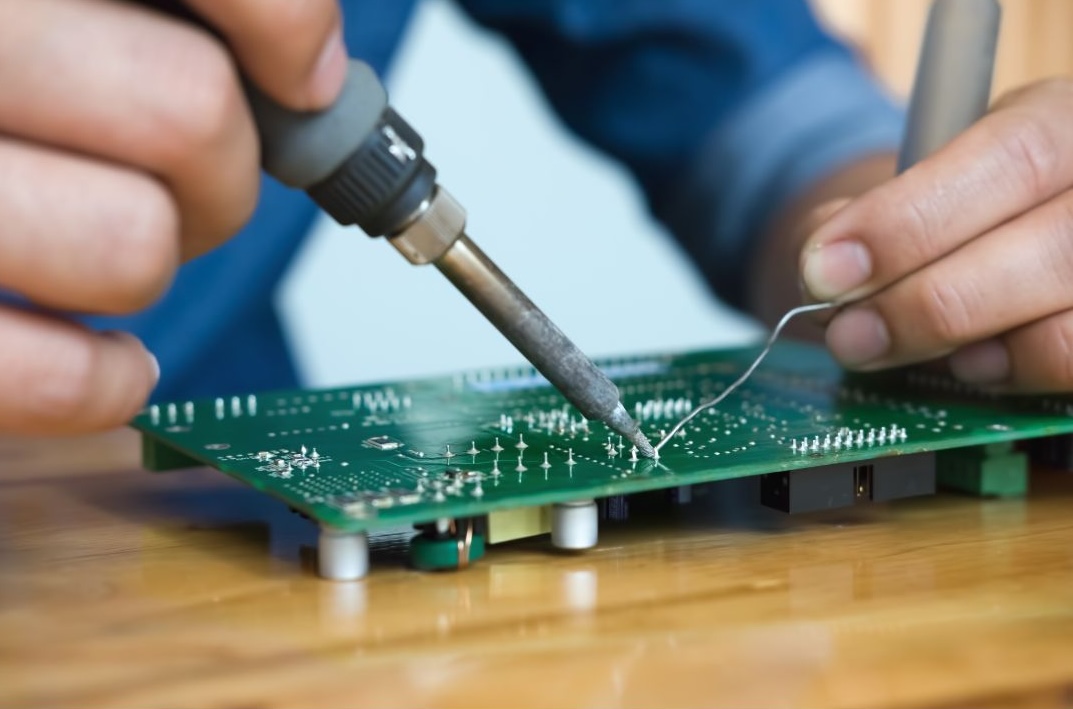In electronics design, a PCB schematic is the starting point for creating a printed circuit board (PCB). It turns circuit designs into a graphical representation, outlining how components connect and interact. Think of a PCB schematic as an architectural blueprint for electronics.
Just like a building’s blueprint outlines the structural design without specifying materials or finishes, a schematic focuses on how the components will function together, without detailing their physical placement. This abstraction allows designers to perfect the functionality of the circuit before moving on to the physical layout and making sure that the design is logically sound.
This process maps out the electronic pathways so that the components work together. PCB schematic design simplifies the design process and helps avoid mistakes during manufacturing. With modern tools becoming more accessible, both professionals and hobbyists can create their own schematics.
This article provides a beginner-friendly guide to understanding PCB schematic symbols and design, covering key components, purposes, and practical steps.
What is PCB Schematic Design?
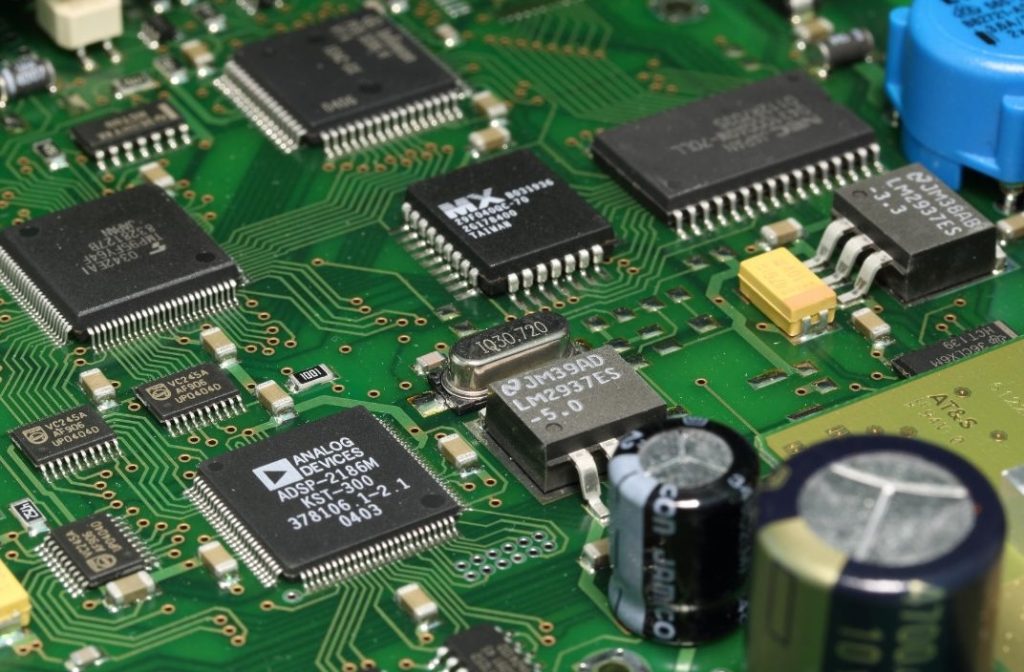
A PCB schematic design is a graphical representation of an electronic circuit, showing how various components are connected. It does not reflect the physical layout of the board but is essential for mapping functional connections. The schematic serves as a guide for circuit function.
It is the first step in creating a working PCB, allowing engineers and designers to verify that all components are properly connected before moving to prototyping and assembly. An accurate schematic helps prevent errors that could lead to costly revisions.
Purpose of a PCB Schematic in Electronics Design
The primary purpose of a PCB schematic is to provide a clear visual map of an electronic circuit before it is physically created. It allows designers to plan component interactions and identify potential issues early in the process.
A PCB schematic also facilitates communication between engineering teams, such as hardware and schematic software designers. Effective communication is required, especially in larger projects where multiple teams may be involved, such as hardware engineers, software developers, and project managers.
A well-constructed schematic serves as a common reference point, providing that each team understands the functional layout of the circuit.
By visually mapping out connections and relationships between components, the schematic helps reduce misunderstandings and errors during the design process, ultimately streamlining collaboration. This also makes it easier to hand off designs between different departments, this gives consistency and accuracy from concept to production. It is often used for simulations and verification, enabling designers to test circuit performance virtually before assembly, thus saving time and costs.
Key Components of a PCB Schematic
A PCB schematic includes various components that form the building blocks of an electronic circuit:
- Resistors: Represented by a zigzag line, resistors control current flow.
- Capacitors: Depicted as two parallel lines, capacitors store electrical energy.
- Inductors: Shown as loops or coils, inductors resist changes in current.
- Integrated Circuits (ICs): More complex components, often shown as rectangles with labelled pins.
Other elements include power supplies and grounding symbols. All components are represented using standard symbols with corresponding values (e.g., resistance in ohms).
Interconnections, represented by lines or traces, show how electricity flows through the circuit, confirming its intended functionality.
How PCB Schematics Relate to the Final PCB Layout
A PCB schematic serves as a logical guide for the physical layout of the printed circuit board. After completing the schematic, the next step is to translate symbols into real-world component placement.
A well-designed schematic helps prevent errors during a PCB layout. It allows designers to visualise circuit functions and component relationships, facilitating efficient routing. Many design tools offer features that automatically convert schematics into layouts, expediting the design process.
Making sure the schematic accurately represents the circuit reduces the likelihood of mistakes in the final PCB, contributing to reliable electronic devices.
Steps to Create a PCB Schematic Design
Creating a PCB schematic design involves several steps for accuracy and functionality:
- Define the Circuit’s Purpose: Outline the circuit’s purpose and gather component information, including specifications and datasheets.
- Draw the Schematic Using Design Software: Utilise PCB design software to create the schematic. Place components and define electrical connections.
- Label Each Component: Label each component with its part number, value, and specifications to maintain clarity.
- Verify the Schematic: Review the schematic thoroughly. Use simulation tools or seek feedback to provide accuracy before layout.
Following these steps helps you develop a clear and precise schematic design.
Common Symbols and Notations in PCB Schematics
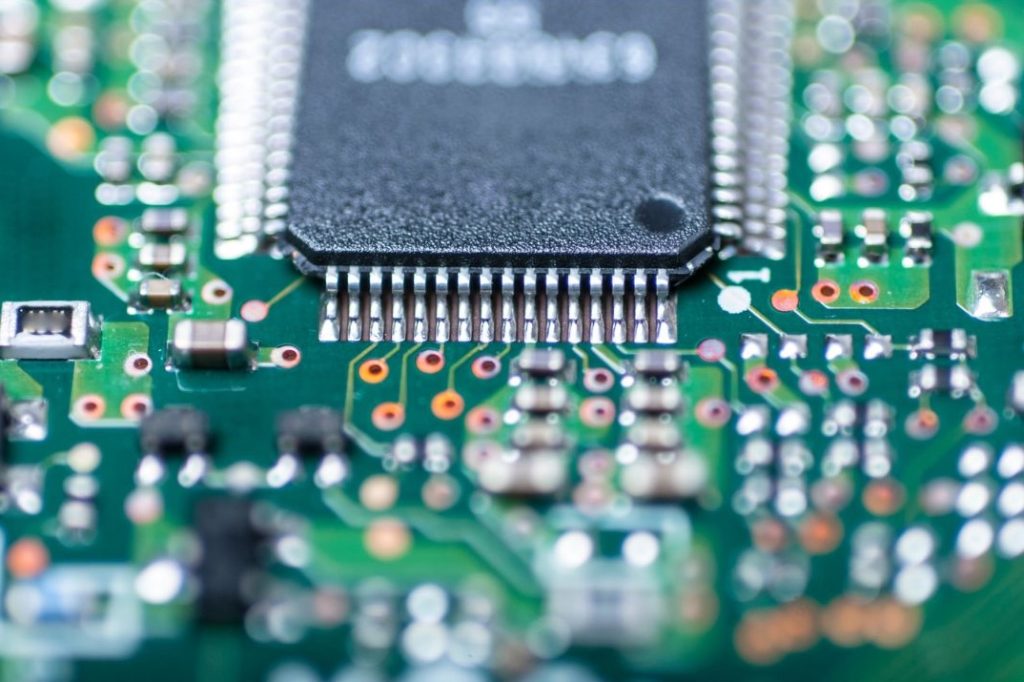
Understanding symbols and notations in PCB schematics is essential for effective design. Here are common symbols:
- Resistors: Zigzag line representing current control.
- Capacitors: Two parallel lines storing energy.
- Diodes: Triangle pointing to a line, allowing current in one direction.
- Transistors: Lines and circles functioning as switches or amplifiers.
Various notations provide much-needed information, such as component values and reference designators (e.g., R1, C1). Connections between components are represented by lines (nets), showing how they link together. Ground (GND) and power supply symbols indicate where power enters and exit the circuit.
Familiarity with these symbols and notations is needed for anyone working with PCB designs.
Tools and Software Used for Schematic Design
Various tools are available for creating PCB schematics, catering to different expertise levels:
- Altium Designer: Known for advanced features, widely used for comprehensive design capabilities.
- Eagle: Popular among hobbyists and small businesses for its user-friendly interface.
- KiCad: Open-source software gaining popularity for its powerful features at no cost.
- OrCAD: Used in large companies for advanced simulation and analysis capabilities.
These tools aid in drawing schematics and offer features like circuit simulation and error detection. Some options provide free versions, while others require subscriptions. Cloud-based tools are emerging, allowing collaborative design efforts regardless of location.
Choosing the right software impacts the efficiency and accuracy of the design process.
Best Practices for Designing PCB Schematics
To create an effective PCB board schematic, follow these best practices for clarity:
1. Maintain Clarity and Organisation
Use proper labels and consistent symbols to help reviewers understand the design easily.
2. Provide Proper Spacing
Provide adequate spacing between components to improve readability.
3. Double-check Connections
Verify all connections to confirm components are linked correctly.
4. Regularly Simulate and Test
Use simulation tools to identify potential issues before layout.
5. Document Changes
Track modifications made during the design process for better understanding and troubleshooting.
By following these practices, you can create accurate PCB schematics, reducing errors and streamlining development.
A PCB schematic design is significant in the electronics design process, serving as a step in translating ideas into functional circuits. Understanding the components, purpose, and best practices involved in creating schematics allows for accurate designs that contribute to successful PCB production.
Investing time in learning schematic design tools and best practices helps avoid mistakes. Mastering PCB schematics is a key skill for hobbyists and professionals alike.
With the right approach and tools, you can create effective schematics that lead to reliable electronic designs.